Screen Size and Resolution

When considering a monitor for your workspace or gaming setup, screen size plays a crucial role in your overall viewing experience. Larger screens provide more space for multitasking and immersive gameplay, while smaller screens are ideal for compact setups or limited desk space. The choice of screen size ultimately depends on your personal preferences and usage requirements.
Additionally, resolution is another key factor to consider when selecting a monitor. Resolution refers to the number of pixels displayed on the screen, with higher resolutions offering sharper and more detailed images. Common resolutions include Full HD (1920×1080), Quad HD (2560×1440), and Ultra HD or 4K (3840×2160). Choosing the right resolution for your monitor largely depends on your usage needs, budget, and visual preferences.
• Larger screens provide more space for multitasking and immersive gameplay
• Smaller screens are ideal for compact setups or limited desk space
• Screen size choice depends on personal preferences and usage requirements
• Resolution refers to the number of pixels displayed on the screen
• Higher resolutions offer sharper and more detailed images
• Common resolutions include Full HD, Quad HD, and Ultra HD or 4K
• Choosing the right resolution depends on usage needs, budget, and visual preferences
Panel Type

When it comes to choosing a monitor, the panel type is a crucial factor to consider. There are three main types of panels used in monitors: Twisted Nematic (TN), Vertical Alignment (VA), and In-Plane Switching (IPS). Each panel type has its own advantages and drawbacks that can impact the overall viewing experience.
TN panels are known for their fast response times, making them ideal for gamers who prioritize speed. However, they often lack in color accuracy and viewing angles compared to VA and IPS panels. On the other hand, VA panels offer better contrast ratios and deeper blacks, making them suitable for multimedia consumption and content creation. IPS panels provide the best color accuracy and viewing angles, making them ideal for professional work that demands precise color reproduction. Ultimately, the choice of panel type depends on your specific needs and preferences.
• TN panels have fast response times, ideal for gamers prioritizing speed
• TN panels lack in color accuracy and viewing angles compared to VA and IPS panels
• VA panels offer better contrast ratios and deeper blacks, suitable for multimedia consumption and content creation
• IPS panels provide the best color accuracy and viewing angles, ideal for professional work demanding precise color reproduction.
Connectivity Options

When considering the connectivity options of a monitor, it is essential to assess the variety and versatility of ports available. Common ports include HDMI, DisplayPort, and USB, which allow for seamless connection to various devices such as laptops, gaming consoles, and multimedia players. The presence of multiple ports enables users to switch between devices effortlessly, enhancing productivity and convenience.
Furthermore, the inclusion of additional features like built-in USB hubs and audio outputs can streamline connectivity and reduce cable clutter on your desk. These features offer the convenience of connecting peripherals directly to the monitor, saving you the hassle of reaching for ports on the back of your computer. A well-equipped monitor with a range of connectivity options can enhance your overall user experience and make it easier to integrate your devices for a seamless workflow.
• HDMI, DisplayPort, and USB ports offer versatility
• Seamless connection to laptops, gaming consoles, and multimedia players
• Multiple ports allow for easy switching between devices
• Built-in USB hubs and audio outputs streamline connectivity
• Reduce cable clutter on your desk
• Connect peripherals directly to the monitor for convenience
Adjustability and Ergonomics

When considering a monitor for your workspace, it’s essential to take into account the adjustability options it offers. Whether it’s tilting, swiveling, or height adjustment, having a monitor that can be tailored to your comfort preferences can significantly impact your overall productivity and wellbeing. The ability to customize the viewing angle and height of your monitor can help reduce strain on your neck, back, and eyes during extended periods of screen time.
In addition to adjustability, ergonomics play a vital role in creating a comfortable and efficient workstation setup. Features such as a flicker-free screen and blue light filter can help reduce eye strain and fatigue, especially for those who spend long hours in front of a computer. Investing in a monitor with ergonomic design elements can contribute to a healthier and more enjoyable work environment, ultimately enhancing your overall computing experience.
• Adjustability options such as tilting, swiveling, and height adjustment are crucial for comfort
• Customizing the viewing angle and height of your monitor can reduce strain on neck, back, and eyes
• Ergonomics play a vital role in creating a comfortable workstation setup
• Features like flicker-free screen and blue light filter can reduce eye strain and fatigue
• Investing in an ergonomic monitor can contribute to a healthier work environment
Bezel Size

When considering a monitor for your workstation or gaming setup, the bezel size is a crucial factor to take into account. The bezel, the frame around the display screen, can significantly impact the overall look and feel of the monitor. A smaller bezel size is generally preferred as it provides a more immersive viewing experience by minimizing distractions and creating a seamless multi-monitor setup for enhanced productivity or gaming enjoyment.
Additionally, smaller bezels can also allow for a more compact and sleek design, making the monitor visually appealing and modern. On the other hand, larger bezels may not only detract from the aesthetics of the monitor but also take up valuable space on your desk. Therefore, when selecting a monitor, it is advisable to opt for a model with a minimal bezel size to maximize screen real estate and enhance your overall viewing experience.
• A smaller bezel size provides a more immersive viewing experience
• Creates a seamless multi-monitor setup for enhanced productivity or gaming enjoyment
• Allows for a more compact and sleek design
• Visually appealing and modern look
• Larger bezels detract from aesthetics of the monitor
• Take up valuable space on your desk
Refresh Rate

Concerning the refresh rate of a monitor, it refers to how many times the display updates per second. A higher refresh rate results in smoother motion and decreased motion blur, particularly beneficial for gamers and those who work with fast-paced visuals. Common refresh rates include 60Hz, 75Hz, 120Hz, 144Hz, and up to 240Hz, with higher rates typically providing a more seamless viewing experience.
When selecting a monitor based on refresh rate, it’s essential to consider your specific needs and usage. For everyday tasks like browsing or streaming content, a standard 60Hz refresh rate might suffice. However, for competitive gaming or demanding graphic design work, opting for a monitor with a higher refresh rate can significantly enhance your overall viewing experience and productivity.
• A higher refresh rate results in smoother motion and decreased motion blur
• Common refresh rates include 60Hz, 75Hz, 120Hz, 144Hz, and up to 240Hz
• Higher rates typically provide a more seamless viewing experience
• For everyday tasks like browsing or streaming content, a standard 60Hz refresh rate might suffice
• For competitive gaming or demanding graphic design work, opting for a monitor with a higher refresh rate can significantly enhance your overall viewing experience
Color Accuracy

When it comes to choosing a monitor, color accuracy is a crucial factor to consider. A display with accurate color reproduction ensures that the colors you see on the screen are true to real life, making it ideal for tasks like photo editing, graphic design, and video production. Inaccurate color representation can lead to errors in color grading and editing, which can be particularly problematic for professionals who rely on precise color matching.
Investing in a monitor with excellent color accuracy can enhance your overall viewing experience, whether you’re working on creative projects or simply enjoying multimedia content. With accurate colors, you can trust that the images and videos displayed on the screen are faithfully reproduced, allowing you to make informed decisions about color adjustments and enhancements. Furthermore, a monitor with superior color accuracy can also reduce eye strain and fatigue, as your eyes are not constantly trying to adjust to incorrect or oversaturated colors.
• A display with accurate color reproduction ensures that the colors you see on the screen are true to real life
• Ideal for tasks like photo editing, graphic design, and video production
• Inaccurate color representation can lead to errors in color grading and editing
• Investing in a monitor with excellent color accuracy can enhance your overall viewing experience
• Accurate colors allow you to make informed decisions about color adjustments and enhancements
• Superior color accuracy can reduce eye strain and fatigue
Brightness and Contrast Ratio

When it comes to the performance of a monitor, brightness and contrast ratio are two essential aspects that greatly impact the viewing experience. The brightness of a monitor is measured in nits, and a higher brightness level is typically preferred for well-lit environments to ensure clear visibility of the content displayed on the screen. On the other hand, the contrast ratio indicates the difference between the brightest whites and the darkest blacks that a monitor can display. A higher contrast ratio results in more vibrant and lifelike images with better depth and detail.
The optimal brightness and contrast ratio for a monitor depend on the intended use and the ambient lighting conditions of the viewing environment. While a high contrast ratio is desirable for immersive gaming and vivid multimedia experiences, a lower brightness level may be more comfortable for prolonged use in dimly lit settings. It is essential to strike a balance between the two factors to achieve the best visual performance that meets your specific needs and preferences.
• In well-lit environments, higher brightness levels are preferred for clear visibility
• Contrast ratio indicates the difference between brightest whites and darkest blacks displayed
• Higher contrast ratios result in more vibrant and lifelike images with better depth and detail
• Optimal brightness and contrast ratio depend on intended use and ambient lighting conditions
• High contrast ratios are desirable for immersive gaming and vivid multimedia experiences
Response Time

The response time of a monitor refers to how quickly a pixel can change from one color to another. A faster response time typically results in smoother images and less blurring during fast-moving scenes in videos or games. A lower response time, measured in milliseconds (ms), is generally preferred by gamers and those who require quick transitions on their screens.
In the realm of monitors, a response time of around 1ms to 5ms is considered ideal for gaming or other fast-paced activities. Monitors with higher response times may exhibit ghosting or motion blur, which can be distracting during gameplay or video playback. It is crucial to consider the response time of a monitor based on your usage requirements to ensure a seamless viewing experience.
• A faster response time results in smoother images and less blurring
• Lower response times, typically around 1ms to 5ms, are preferred for gaming
• Monitors with higher response times may exhibit ghosting or motion blur
• Consider the response time of a monitor based on your usage requirements
Aspect Ratio

The aspect ratio of a monitor refers to the proportional relationship between its width and height. Common aspect ratios include 16:9, 16:10, and 21:9. The 16:9 aspect ratio is widely used in most modern monitors and is suitable for watching videos and playing games, while the 16:10 aspect ratio provides slightly more vertical screen space which can be beneficial for productivity tasks. On the other hand, the 21:9 aspect ratio, also known as ultrawide, offers an immersive viewing experience ideal for multimedia enthusiasts and content creators who require more horizontal screen real estate.
When choosing a monitor, it’s essential to consider the aspect ratio based on your specific needs and preferences. For example, gamers may prefer a wider aspect ratio for a more immersive gaming experience, while professionals working on graphic design or video editing may opt for a monitor with a higher vertical aspect ratio to accommodate toolbars and timelines efficiently. Ultimately, the aspect ratio plays a significant role in determining the overall user experience and workflow efficiency, making it a crucial factor to consider when selecting a monitor that best suits your intended use.
• The aspect ratio of a monitor determines the proportional relationship between its width and height
• Common aspect ratios include 16:9, 16:10, and 21:9
• The 16:9 aspect ratio is suitable for watching videos and playing games
• The 16:10 aspect ratio provides more vertical screen space for productivity tasks
• The 21:9 ultrawide aspect ratio offers an immersive viewing experience ideal for multimedia enthusiasts and content creators
When choosing a monitor, it’s important to consider the aspect ratio that aligns with your specific needs. Gamers may prefer a wider aspect ratio for gaming immersion, while professionals in graphic design or video editing may prioritize a higher vertical aspect ratio for efficient toolbars and timelines. Ultimately, selecting the right aspect ratio can greatly impact user experience and workflow efficiency when using a monitor tailored to your intended use.
Split-Screen Functionality

Modern monitors often offer a split-screen functionality that allows users to multitask efficiently. This feature lets you divide the screen into two or more sections, each displaying a different application or window simultaneously. Whether you’re comparing documents, working on multiple projects, or simply streaming a video while browsing the web, split-screen functionality enhances productivity by eliminating the need for multiple monitors.
With split-screen functionality, users can customize the layout of their screen to suit their specific needs. Some monitors even offer preset layouts for different tasks, making it easier to organize your workspace. This feature is particularly useful for professionals who require a high level of efficiency and convenience in their daily work routines.
• Split-screen functionality allows users to multitask efficiently
• Users can divide the screen into two or more sections, each displaying a different application or window simultaneously
• Enhances productivity by eliminating the need for multiple monitors
• Users can customize the layout of their screen to suit their specific needs
• Some monitors offer preset layouts for different tasks, making it easier to organize workspace
• Particularly useful for professionals who require high efficiency and convenience in daily work routines
Picture-in-Picture Mode

Picture-in-Picture Mode is a convenient feature that allows users to display multiple sources simultaneously on the screen. This can be particularly useful for multitasking or keeping an eye on different content without the need to switch between inputs. By enabling Picture-in-Picture Mode, users can enjoy enhanced productivity and efficiency in their work or entertainment tasks.
Furthermore, Picture-in-Picture Mode offers flexibility in how users consume content, providing a customizable viewing experience that caters to individual preferences. Whether watching a video while working on a document, following a live event alongside browsing the internet, or monitoring multiple security camera feeds at once, Picture-in-Picture Mode enhances users’ ability to manage and prioritize their viewing needs effectively.
• Picture-in-Picture Mode allows users to display multiple sources simultaneously on the screen
• It is useful for multitasking or keeping an eye on different content without switching inputs
• Enables enhanced productivity and efficiency in work or entertainment tasks
• Offers flexibility in how users consume content, providing a customizable viewing experience
• Enhances users’ ability to manage and prioritize their viewing needs effectively
Blue Light Filter

Blue light filter is a feature that many modern monitors offer to help reduce eye strain and discomfort caused by prolonged screen exposure. By reducing the amount of blue light emitted from the display, this feature aims to create a more comfortable viewing experience, especially during extended use periods. Blue light is known to disrupt sleep patterns and cause eye fatigue, making the integration of this filter particularly beneficial for individuals who spend long hours in front of a screen.
As digital devices have become an integral part of daily life for many people, the implementation of a blue light filter in monitors has gained popularity due to its potential health benefits. By incorporating this technology into monitors, manufacturers are addressing concerns related to eye health and overall well-being, catering to the growing demand for displays that prioritize user comfort. With the increasing awareness of the potential negative effects of blue light exposure, the inclusion of a blue light filter underscores the commitment of monitor manufacturers to enhancing the user experience and promoting healthier screen habits.
• Blue light filter is a feature that many modern monitors offer
• It helps reduce eye strain and discomfort caused by prolonged screen exposure
• By reducing the amount of blue light emitted from the display, it aims to create a more comfortable viewing experience
• Blue light disrupts sleep patterns and causes eye fatigue
• Integration of this filter is beneficial for individuals who spend long hours in front of a screen
As digital devices have become an integral part of daily life for many people:
• The implementation of a blue light filter in monitors has gained popularity due to its potential health benefits
• Manufacturers are addressing concerns related to eye health and overall well-being by incorporating this technology into monitors
• Displays that prioritize user comfort are in demand
• Inclusion of a blue light filter underscores the commitment of monitor manufacturers to enhancing the user experience and promoting healthier screen habits.
Flicker-Free Technology

Flicker-Free Technology is a feature that aims to reduce the flickering of a display, which can cause eye strain and fatigue. By eliminating the flicker, this technology provides a more comfortable viewing experience for users, particularly during extended periods of screen time. This can be especially beneficial for those who use their monitors for work or gaming, as it helps to minimize the potential negative effects on eye health.
Monitors equipped with Flicker-Free Technology are designed to produce a stable and consistent image without the distracting flicker that traditional displays may exhibit. This can lead to improved visual comfort and overall user satisfaction. Additionally, this feature is often seen as a valuable addition for individuals who are sensitive to flickering lights or suffer from conditions such as eye strain or headaches triggered by screen flicker.
• Flicker-Free Technology reduces eye strain and fatigue
• Provides a more comfortable viewing experience, especially during extended screen time
• Beneficial for work or gaming to minimize negative effects on eye health
• Monitors with Flicker-Free Technology produce stable and consistent images
• Improves visual comfort and overall user satisfaction
• Valuable addition for individuals sensitive to flickering lights or suffer from conditions triggered by screen flicker
USB-C Compatibility

As technology progresses, the integration of USB-C ports in monitors has become increasingly common. This versatile port offers users a range of benefits, including faster data transfer speeds, increased power delivery capability, and the ability to connect a variety of devices with a single cable. With USB-C compatibility, users can conveniently charge their laptops, smartphones, or tablets while simultaneously transmitting data to their monitor, streamlining their workspace and reducing clutter.
Furthermore, the presence of USB-C compatibility in monitors allows for enhanced connectivity options, as users can easily connect their laptops or other compatible devices to the monitor for display purposes without the need for additional adapters or cables. This streamlined connection process not only simplifies setup and saves time but also provides a seamless user experience, making it easier to switch between devices and maximize productivity.
• With USB-C compatibility, users can charge laptops, smartphones, or tablets while transmitting data to their monitor
• Faster data transfer speeds and increased power delivery capability are key benefits of USB-C ports
• Enhanced connectivity options allow for easy connection of laptops or other devices to the monitor without additional adapters
• Streamlined connection process simplifies setup and saves time for users
• Seamless user experience makes it easier to switch between devices and maximize productivity
Built-In Speakers

When it comes to monitors, the inclusion of built-in speakers can be a convenient feature for users who prefer a clutter-free setup or for those who need audio output without the hassle of additional peripherals. Built-in speakers eliminate the need for external speakers, providing a streamlined and integrated solution for audio needs.
While built-in speakers are a practical addition, it’s important to manage expectations regarding the audio quality they deliver. Due to their compact size and placement within the monitor, built-in speakers may not offer the same audio depth and clarity as dedicated speakers. Users should consider the intended use of the monitor’s audio capabilities and whether built-in speakers will suffice for their needs.
• Built-in speakers can provide a clutter-free setup
• Eliminate the need for external speakers
• Integrated solution for audio needs
• Manage expectations regarding audio quality
• Compact size may impact audio depth and clarity
• Consider intended use of monitor’s audio capabilities
VESA Mount Compatibility

VESA mount compatibility is an essential feature to consider when choosing a monitor for your setup. This compatibility ensures that the monitor can be easily mounted on a wall or a monitor stand with VESA standard mounting holes. By opting for a monitor with VESA mount compatibility, you can free up valuable desk space and achieve a clean and organized workspace.
Investing in a monitor with VESA mount compatibility also offers flexibility in positioning the screen to your preferred viewing angle. Whether you prefer a landscape or portrait orientation, mounting your monitor with VESA compatibility allows for easy adjustments to cater to your specific ergonomic needs. Additionally, by mounting your monitor, you can achieve a clutter-free desk setup, promoting a more productive and visually appealing work environment.
• VESA mount compatibility allows for easy wall or stand mounting
• Frees up desk space for a clean and organized workspace
• Offers flexibility in positioning the screen to preferred viewing angle
• Allows for easy adjustments for ergonomic needs, whether landscape or portrait orientation
• Promotes a clutter-free desk setup for a more productive work environment
Price Range

When considering the purchase of a new monitor, one of the crucial factors to contemplate is the price range. Prices for monitors can vary significantly depending on the specifications, brand, and additional features offered. Entry-level monitors typically begin at around $100 to $200, offering basic functionalities suitable for everyday use such as web browsing, email, and casual gaming.
Moving up the price spectrum, mid-range monitors priced between $200 to $500 often boast higher resolution, faster refresh rates, and improved color accuracy, making them ideal for professionals like graphic designers, photographers, and gamers seeking a more immersive visual experience. At the top end of the price range, premium monitors can range from $500 to well over $1000, offering cutting-edge features such as ultrawide screens, HDR support, and advanced connectivity options tailored for demanding tasks like video editing, content creation, and competitive gaming.
• Entry-level monitors typically range from $100 to $200
• Suitable for everyday use like web browsing and casual gaming
• Basic functionalities offered at a lower price point
• Mid-range monitors priced between $200 to $500
• Higher resolution, faster refresh rates, improved color accuracy
• Ideal for professionals such as graphic designers, photographers, and gamers seeking better visual experience
• Premium monitors can range from $500 to well over $1000
• Cutting-edge features like ultrawide screens and HDR support
• Tailored for demanding tasks like video editing, content creation, and competitive gaming
Brand Reputation and Customer Reviews

When considering a new monitor purchase, it is essential to take into account the reputation of the brand and feedback from previous customers. Brand reputation can provide valuable insights into the quality, reliability, and performance of a monitor. Established brands with a history of producing high-quality products are often a safer choice for consumers seeking a dependable and durable monitor.
Customer reviews offer firsthand experiences from individuals who have already used the monitor, providing valuable feedback on factors such as picture quality, durability, connectivity, and customer service. By reading and analyzing a range of customer reviews, potential buyers can gain a better understanding of the strengths and weaknesses of a particular monitor model, helping them make an informed decision based on real-world experiences.
• Brand reputation can indicate the quality, reliability, and performance of a monitor
• Established brands with a history of high-quality products are often a safer choice for consumers
• Customer reviews offer firsthand experiences from previous users
• Reviews provide feedback on picture quality, durability, connectivity, and customer service
• Analyzing reviews helps potential buyers understand strengths and weaknesses of a monitor model
Warranty and Support
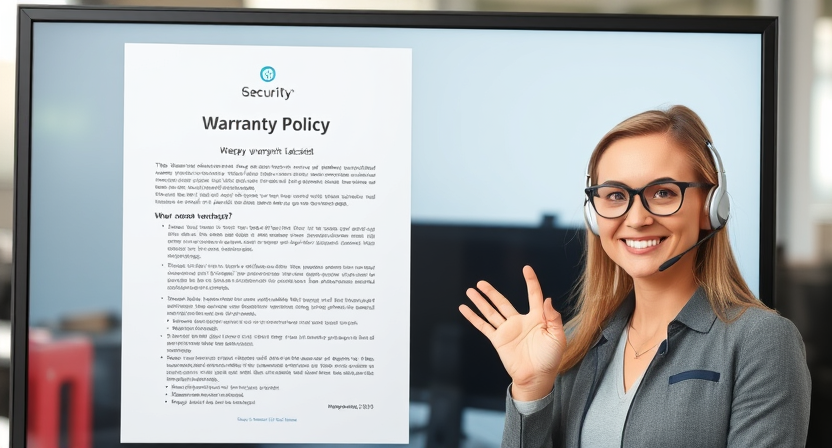
When considering the purchase of a new monitor, it is essential to pay close attention to the warranty and support options provided by the manufacturer. A solid warranty can provide peace of mind knowing that any potential issues will be promptly addressed without additional costs. Additionally, reputable manufacturers often offer excellent customer support, ensuring that users can quickly get assistance with any product-related queries or concerns.
Warranty lengths and coverage vary between different brands and models, so it is crucial to carefully review the terms and conditions before making a final decision. Some manufacturers may offer extended warranties for an additional fee, providing added protection for a longer period. In case of technical difficulties or malfunctions, having reliable support from the manufacturer can make a significant difference in resolving issues efficiently and maintaining the longevity of your monitor.
• When purchasing a new monitor, consider the warranty and support options provided by the manufacturer
• A solid warranty can provide peace of mind knowing that any potential issues will be promptly addressed without additional costs
• Reputable manufacturers often offer excellent customer support for product-related queries or concerns
• Warranty lengths and coverage vary between brands and models, so review terms carefully before making a decision
• Some manufacturers may offer extended warranties for an additional fee, providing added protection for a longer period
• Reliable support from the manufacturer can make a significant difference in resolving technical difficulties efficiently and maintaining monitor longevity




